Building a home network can be quite fun, especially when it comes to the networking stuff (which is my favorite part!) And the Unifi CloudKey (the original one that looks like a USB Stick hanging on the server rack) is one of the cutest thing I’ve ever seen on a server. And I want it.

However, initially, I didn’t choose Unifi as my network ecosystem, but I choose TP-Link Omada as my ecosystem due to its lower entry cost. But I want something to self-host my controller software in a simple and nimble package that I could just leave hanging on the server rack, so I search and I search for a good single board computer that has:
- Ethernet
- Quad-core processor
- 2 GB of RAM at least
- PoE
It was so hard to find that satisfy my requirements for years. Until one day, Radxa announced their new product…
Enter Radxa Zero 3E
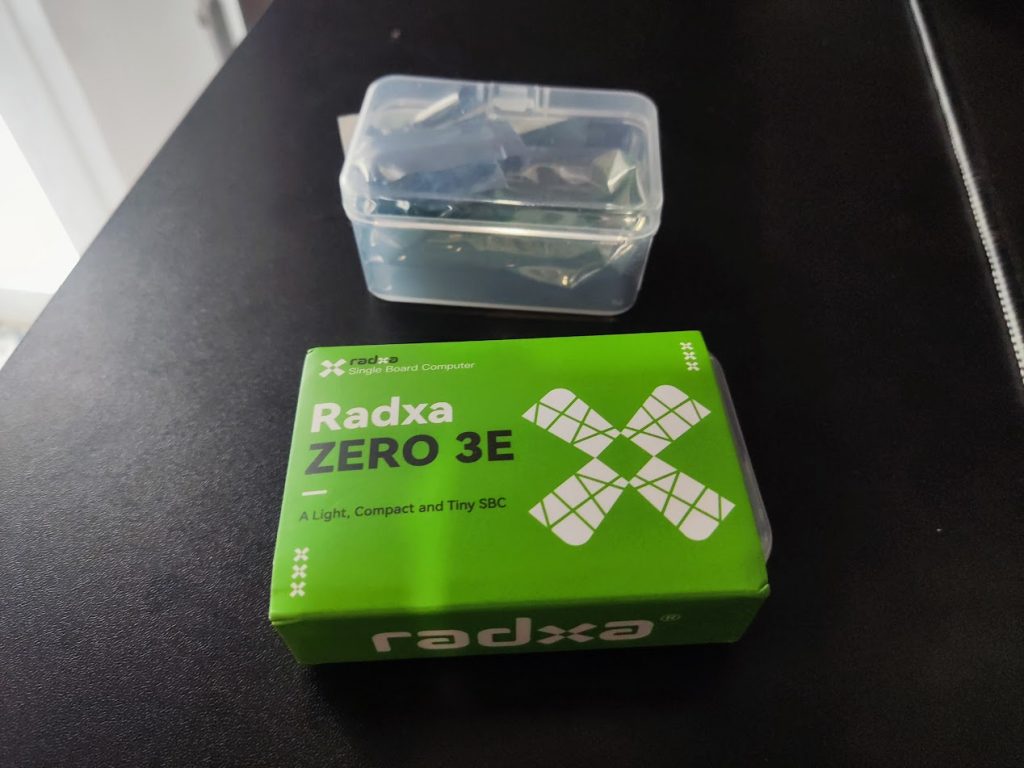
Radxa Zero 3E is a $32 single board computer by Radxa that fits all of my criteria in a small, tiny package. And what’s the other small box, you might ask. Well, that’s the PoE hat for enabling the PoE feature of Radxa. With the hat, Radxa can be powered by PoE alone.

What about the specs?
I’m glad you ask. Specs wise, Zero 3E is powered by Rockchip RK3566, which has a Quad‑core 1.6GHz CPU and Mali‑G52‑2EE GPU. My variant came with 4 GB of RAM, which should be plenty for running some network applications such as Unifi network application, Technetium DNS Server, and probably more.

It also came with 1 Gigabit Ethernet port. When combined with the PoE hat, it takes up to 13W of power from the PoE switch, enough to power the Zero 3E itself with an optional fan (not necessary but recommended.) You can read more about the specs of Radxa Zero 3E here.
One of the downsides of Zero 3E compared to its sibling Zero 3W is the omission of eMMC, which means I will need to use a SD Card as a boot drive. This classic options came with common known issue such as stability and corruption due to constant write. To deal with it, I went with Samsung’s EVO Plus MicroSDXC card.
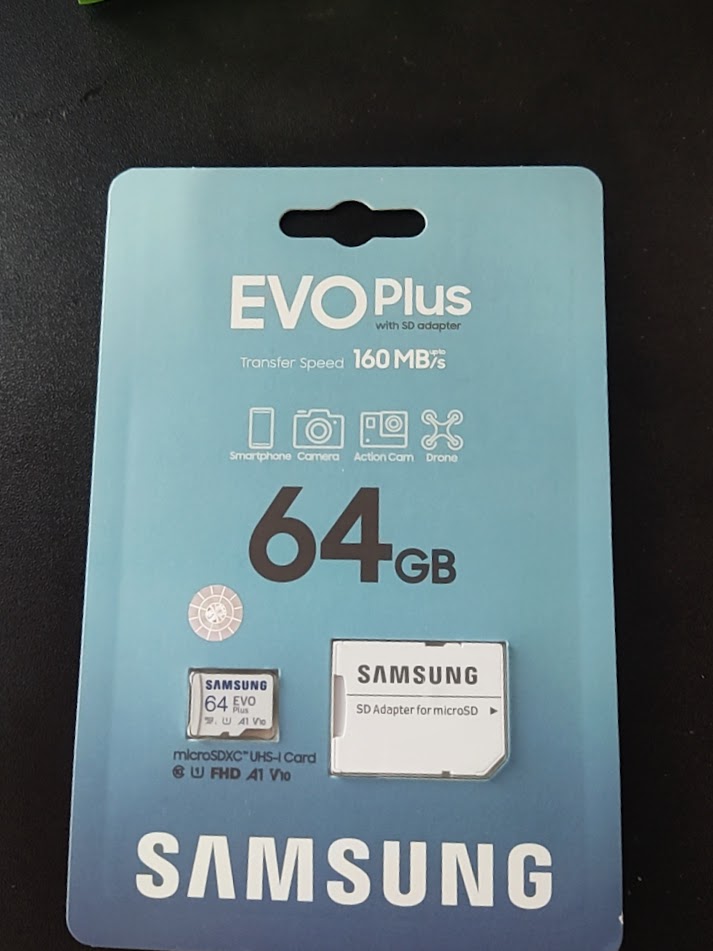
And that’s it. While I love to demonstrate how I install armbian on this tiny little computer, I forgot to document it a week ago. Maybe next time I’ll document it. This is not even a review at this point, it’s just showing off that I bought this thing.